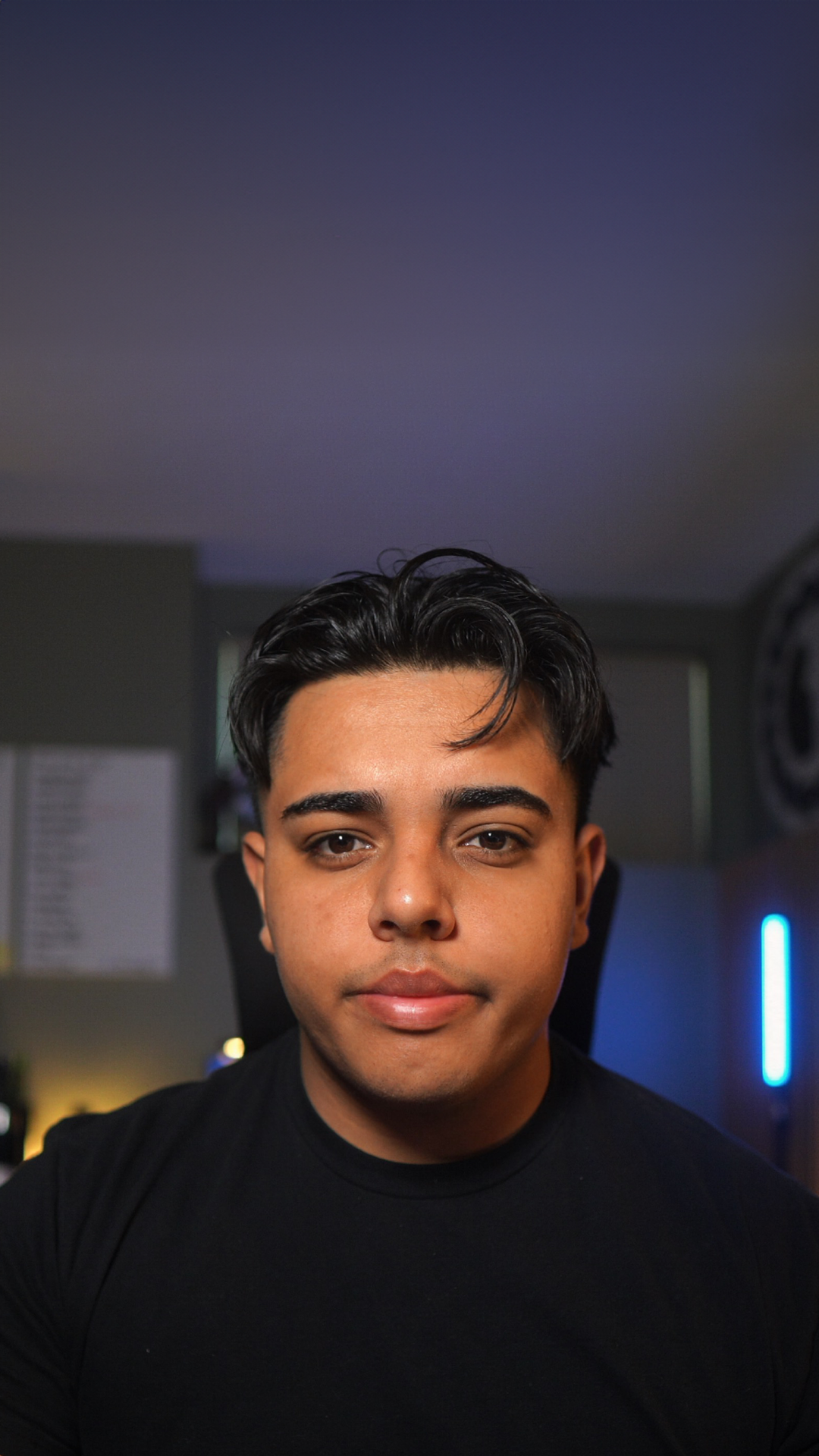Roll up, roll up, all ye YouTube creators! Are you ready to take your videos to new heights with multiple audio tracks? Whether you're a seasoned pro or a rookie in the content creation game, this article is your golden ticket to mastering the art of using multiple audio tracks. From understanding why multiple audio tracks are important to learning how to incorporate them seamlessly into your videos, we've got you covered! And, as a cherry on top, we'll introduce you to Human Voice Over, the best source for YouTube translation and voice-over dubbing services. So, strap in and get ready for a wild ride through the world of multiple audio tracks!
Why Should You Use Multiple Audio Tracks?
Enhance Accessibility for Diverse Audiences
By using multiple audio tracks, you can cater to viewers with different language preferences or hearing impairments. Offering audio tracks in various languages, as well as subtitles or closed captions, can expand your reach and make your content more accessible to a global audience.
Increase Viewer Engagement
Multiple audio tracks allow your viewers to choose their preferred language or audio format, making your content more engaging and enjoyable for them. This can result in increased watch time, better audience retention, and more subscribers.
Improve Video Production Value
Using multiple audio tracks can also enhance the overall production value of your videos, making them appear more professional and polished. It can help you create a more immersive experience for your audience and keep them coming back for more.
How Can You Add Multiple Audio Tracks to Your Videos?
Choose the Right Editing Software
To add multiple audio tracks to your videos, you'll need editing software that supports this feature. Some popular options include Adobe Premiere Pro, Final Cut Pro, and DaVinci Resolve.
Record and Edit Your Audio Tracks
Record high-quality audio for each language or format you want to include. Edit the audio tracks to ensure they are in sync with the video and properly mixed.
Import and Align Audio Tracks in Your Editing Software
Import your edited audio tracks into your editing software and align them with your video. This will ensure that your viewers can switch between the different audio tracks seamlessly while watching your video.
Examples of Successful YouTubers Using Multiple Audio Tracks
MrBeast
MrBeast, known for his philanthropy and elaborate challenges, has found great success by incorporating multiple audio tracks into his content. By offering his videos in several languages, he has been able to reach a more extensive global audience and grow his fan base exponentially.
PewDiePie
PewDiePie, one of YouTube's most prominent creators, has also embraced multiple audio tracks. With a massive international following, providing content in various languages has allowed him to connect with fans from all corners of the globe.
HolaSoyGerman
Chilean YouTuber HolaSoyGerman initially gained popularity in Spanish-speaking countries with his Spanish content. However, by expanding to other languages using multiple audio tracks, he has significantly increased his global reach and impact.
Working with Human Voice Over for Translation and Dubbing Services
So, you've decided to incorporate multiple audio tracks into your YouTube videos – fantastic! But what if you need professional help with translation and voice-over dubbing? Enter Human Voice Over, the shining beacon of hope in the sea of YouTube translation and voice-over dubbing services.
Not only will they ensure that your content is accurately translated and dubbed by skilled voice actors, but they'll also maintain the essence and humor of your original content. Now that's what we call a win-win!
Frequently Asked Questions
Why should I use multiple audio tracks in my YouTube videos?
Multiple audio tracks enhance accessibility, increase viewer engagement, and improve the overall production value of your videos.
What editing software can I use to add multiple audio tracks to my videos?
Adobe Premiere Pro, Final Cut Pro, and DaVinci Resolve are popular options that support multiple audio tracks.
How can I ensure my audio tracks are properly synced with my video?
Carefully edit and align your audio tracks within your editing software to ensure seamless synchronization with the video.
Are there any successful YouTubers who use multiple audio tracks?
Yes, MrBeast, PewDiePie, and HolaSoyGerman are examples of successful YouTubers who have incorporated multiple audio tracks into their content.
Where can I find professional translation and voice-over dubbing services?
Human Voice Over is an excellent choice for high-quality translation and voice-over dubbing services tailored for YouTubers and content agencies.
Why does MrBeast dub his videos?
MrBeast chooses to dub his videos to cater to a diverse audience and break language barriers. With multiple audio tracks in different languages, MrBeast can engage viewers from various linguistic backgrounds, ultimately leading to higher viewer retention, watch time, and subscriber count.
Using multiple audio tracks in your YouTube videos can be a game-changer for your content creation journey. It opens the doors to a more diverse audience, improves viewer engagement, and elevates your production value. With the right editing software and the expertise of Human Voice Over, you'll be well on your way to mastering the art of incorporating multiple audio tracks in your videos. So, are you ready to take the plunge and give your content the audio upgrade it deserves? Your audience awaits!